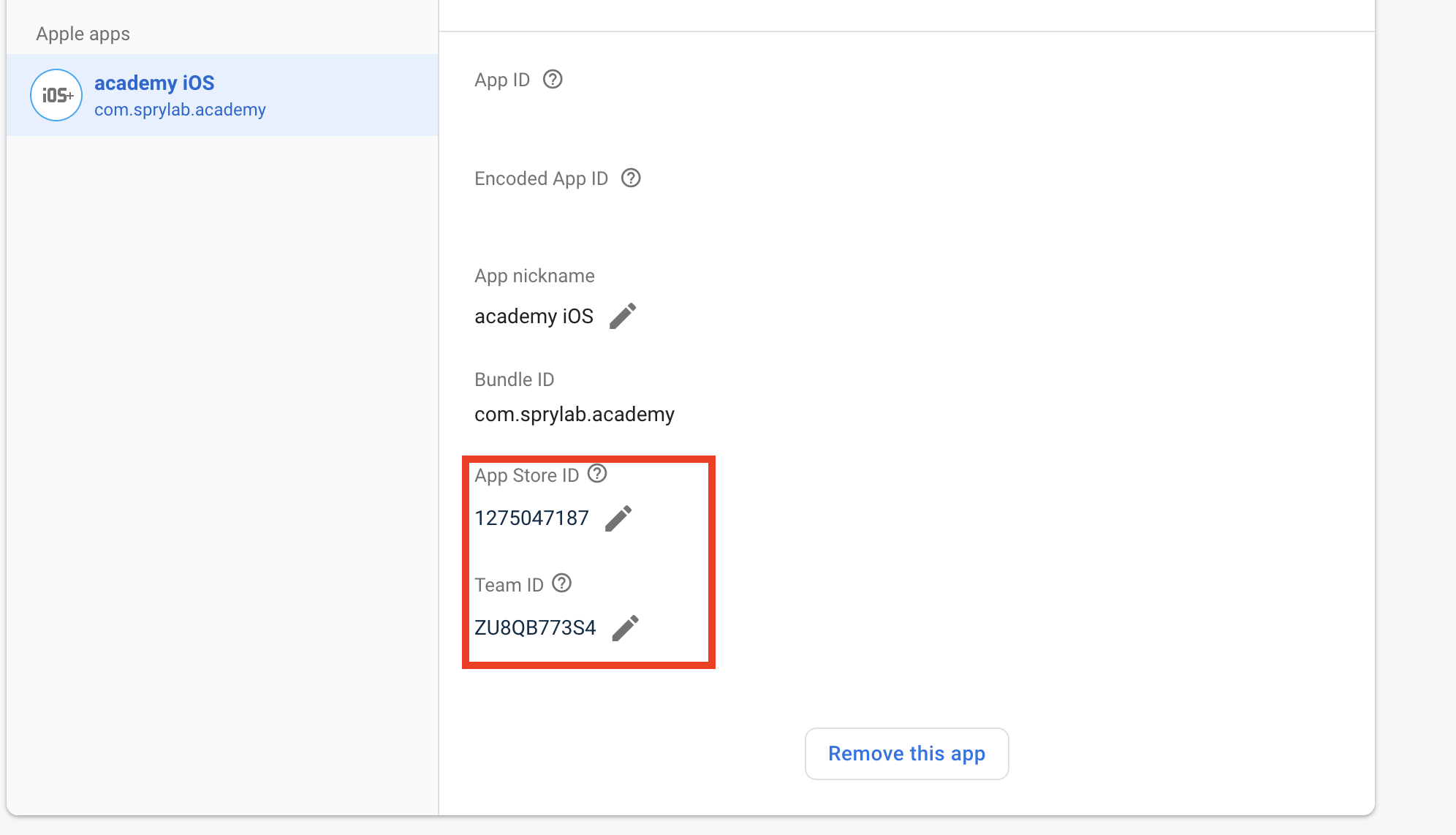Apple Setup
1. Login to the Apple Developer Portal, go to the identifiers section, edit your app's identifier for the desired app, and tick the 'Associated Domains' checkbox.

2. Now, download the Provisioning Profile for that app from the profiles section. Ensure 'Associated Domains' are activated.

3. Download this Provisioning Profile.
4. Go to Purple Manager - 'Apps' - 'Overview' and click on 'Build Settings'.

5. Next to '03. Provisioning Profile', click 'Select file' and upload the Provisioning Profile you downloaded in step 3.

6. Scroll to the bottom of the page and click 'Save'.
7. Go to App Store Connect and copy the Apple ID for the app to which you want to add dynamic links.

8. Go to the Apple Developer account page and click 'Membership Details' from the top menu.

9. Copy the Team ID (highlighted in red in the sample below)

10. Go to Firebase, click on the logo and open 'Project settings'.

11. Go to the 'Your apps' section, add the App Store ID and the Team ID.